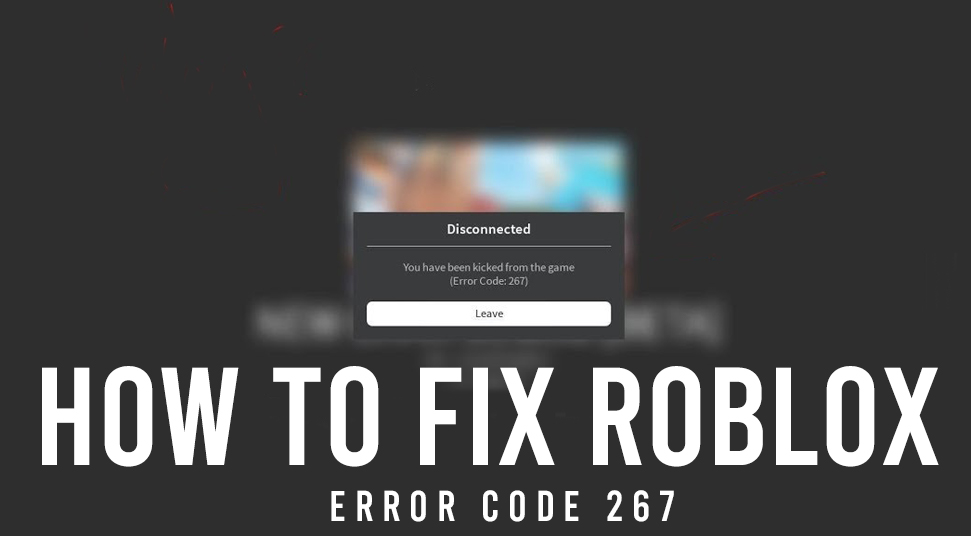If you are a fan of online games then you must have heard about or have played Roblox. In short, it can be said as Roblox is a massively multiplayer online game.
The platform is so huge that the game itself allows the players to create their own games.
Not only that.
You can also play games created by other players. The best part of Roblox is that it can host games from almost every genre. And because of this Roblox has got a massive fan base.
But here on this topic, we are going to discuss something else related to Roblox.
While playing the game have you ever seen this message and got kicked out of the game?
DISCONNECTED: You were kicked from this game[Error Code 267].
If yes then this article will be really helpful for you.
Roblox Error Code 267- Know More
It is a very common error faced by a lot of players. This error message is displayed on the screen when the players get kicked out of their games.
Now, this is very much irritating.
But you can’t blame the game as it has nothing to do with the error.
Rather the developers are responsible for inserting illegal script in the game because of which you are receiving Roblox Error Code 267 message on your display.
Now the good news is that the Roblox Error Code 267 is not that kind of a big error and can be easily removed from your Roblox game.
Wanna know how to fix Roblox Error Code 267?
Well, we will see that in the next to the next section.
Let us first gather some more reasons for the fact that why did you get kicked from the Game in Roblox and why are you receiving Roblox Error Code 267.
Also Read: Play Games on Your Old Low-End Laptop
Roblox Error Code 267- Reasons for Occurrence
As mentioned earlier, one of the main reasons for the occurrence of this error is the insertion of illegal scripts.
But depending on the root of the problem there can be various reasons you are having an error code 267 Roblox problem.
Well according to various surveys, it has been evident that users generally encounter the Roblox Error Code 267 when they either have a problem with the windows firewall or have a slow internet connection or empty game data.
Hence we have made a list of possible reasons and explained why they are causing the error.
Windows Firewall
Sometimes a slow internet connection with a low bandwidth rate can hamper the proper functioning of the firewall. And as a consequence, you get kicked out of your game.
Slow Internet Connection
Just as mentioned in the intro, Roblox is a huge game. That is why if you playing the game with a delayed and weak internet connection then it is confirmed that your game will crash.
And then you will be kicked out too.
Blank Game:
In case your created game does not contain any stuff, then the game might not load properly. This mistake can also come from the side of the developers too.
Roblox Error Code 267- Fixes
So here in this section of the topic, we will discuss that how to fix Roblox Error Code 267.
No matter what version of the Windows operating system you are using you can always fix the Roblox Error Code 267. All you have to do is follow the below step-by-step guide and you will be good to go in no time.
Also Read: What Does the PS5 Mean
Step 1: Use Google Chrome as the Default Browser
One of the most common mistakes done by Roblox players is that they open the game from an outdated web browser.
If you also do so then you will face various errors while launching the game. Therefore, it is always recommended that you should always use a trusted browser like Google Chrome.
Step 2: Reset all Internet Browser Settings
This is a very simple step but a very important one. A reset of your internet browser settings can solve most of your problems. That is why in this case also in order to fix the error 267 Roblox you can reset your browser settings.
So all you have to do is…
- Open your browser from which you access the game.
- Go to the settings sections and from there select “Internet Options”
- Scroll down to the end of the page and click on the Advanced options.
- Now from here click on the reset tab and then close the browser.
Once you are done with all the steps now try to relaunch Roblox from the same browser.
Still getting the error then move on to the next step.
Step 3: Check the Wireless Connection
If you take closer to the Roblox Error Code 267 message then you will see that it says DISCONNECTED.: You were kicked out of the game.
That means something is not right with your wireless connection. And you need to fix it. A slow or delayed internet connection can resist Roblox from functioning properly and because of that, you might get this message on your device.
Many experts recommended that while playing Roblox on your system, you should use an ethernet connection instead of the Wireless network.
The next thing you must check is that your browser cache is cleared and your browser is up to date.
Step 4: Verify your Browser’s Security Settings
Sometimes the security system of the browser you are using withstands the Roblox from working and as a result, you experience the Roblox Error Code 267.
That is why it is always recommended that before launching the game first make sure that the security settings allow Roblox to work uninterruptedly.
You can alter the security settings of your browser any time you want.
Step 5: Disable Ad-Blockers
Ad-blockers are very useful tools to keep all the unnecessary ads from your system. But at certain times Ad-Blocker installed on your web browser can cause error code 267 Roblox.
That is why always remember to disable the ad blockers before you start to play Roblox.
The best way to tackle this problem is by using Google Chrome ad blockers. We have already mentioned before that Google Chrome is the best browser to play Roblox.
Step 6: Roblox Error Code 267 bypass
In case none of the above solutions worked for your case then the last option you are left with is bypassing the error 267 Roblox.
Normally all the bugs and errors in the game get fixed by the updates released by the developers. Hence if you are receiving this message over and over again then bypass the game itself.
So in order to bypass the Roblox Error Code 267, you have to uninstall the game from your system and then again re-install a freshly updated version of the game.
This will solution will solve your problem for sure, and you will be able to play Roblox again.
Final Thoughts
So here we can finally conclude that the Roblox Error Code 267 message is a common issue faced by a lot of Roblox players.
In the above article, we have done an in-depth discussion on how to fix Roblox error code 267. Every fix mentioned above is well effective and is a great way to solve your issue.
Therefore, all you have to do now is follow them and get yourself out of the issue.