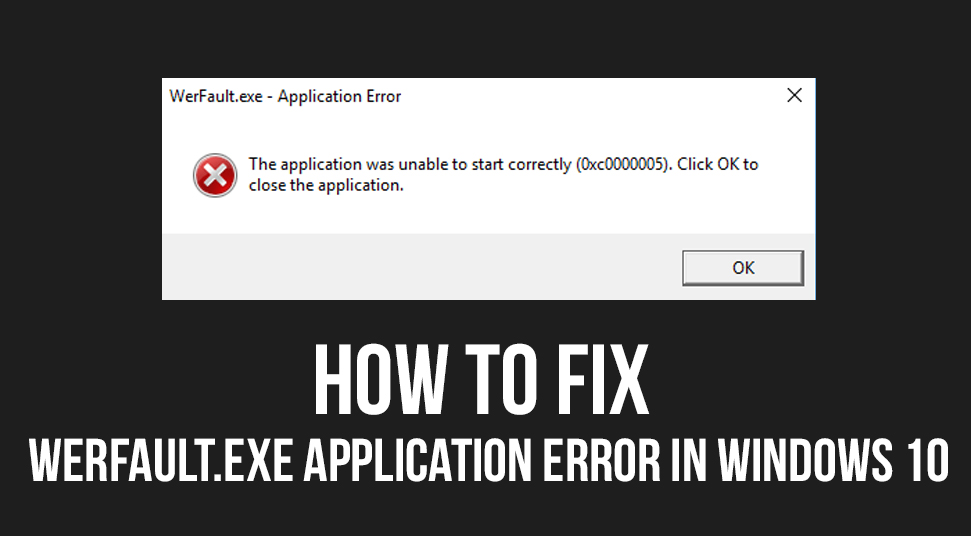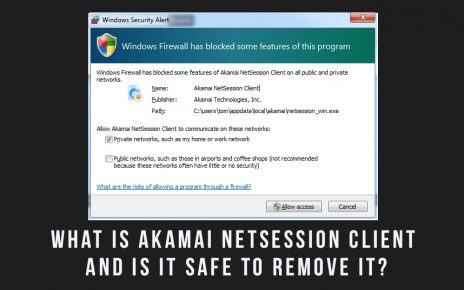If you are a Windows 10 user and you are facing the “werfault.exe application error”, then you are not alone. Many users are facing this problem now and then. This error occurs especially when a number of applications are running at the same time. The main function of werfault.exe Windows is problem reporting. It is located in the folder of system32. When this error werfault.exe application error windows 10 shows up, it means that the files are needed to be fixed as they have got corrupted.
Procedures for solving werfault.exe Windows 10 Error
So, let us see what are the procedure by which you can get rid of this werfault.exe error:-
1. Using of Windows Memory Diagnostic tool
1. In the search box of Windows 10 type “Windows memory diagnostic tool”. You will find the tool in the search options. Now, run the diagnostic tool by clicking on it.
2. After that, click on the option of “Restart now”.
This process will make the tool analyzing the problem and solve the memory-related problem automatically. After this, the problem of werfault.exe windows 10 will be solved. If not, then you can move to the next solution.
2. SFC System file scanner
1. At first, you have to open the command prompt.
2. Then, you have to type scannow or sfc. After that, you have to press Enter.
3. The command of scannow or scf will scan all the system files that were protected. It will then replace the files which were corrupted with a cached version. This version was stored in the folder of dllcache.
You have to wait for a bit until the process of scanning gets complete. After that, restart the computer. When the computer will turn on, you will see that the problem of werfault.exe application error windows 10 has been solved.
3. Stop the Windows Error Reporting Service
1. You have to bring up the Run dialog by pressing the R and the Windows key simultaneously.
2. Now, in the Run dialog box, you have to type “services.msc”. Then press Enter. This will bring up the service manager.
3. After that, from the list, you have to find the “windows error reporting service”.
4. Then, you have to double click on the “windows error reporting service”.
5. Next, you have to choose the option “disabled” for the “Startup type”.
6. After that, click apply.
7. Lastly, click OK. And then, reboot the PC.
When the PC has rebooted, the problem of werfault.exe windows 10 will be solved.
4. Reinstalling the drivers for the display
1. To open the run command box, you have to press the R and the Windows key simultaneously.
2. After that, you have to write devmgmt.msc, and then press Enter.
3. Then, you have to expand the Display adaptors when the device manager will show up.
4. Now, uninstall the drivers from your computer.
5. Next, you have to go to the tab of Action and click the option of “Scan for hardware changes”.
After you have clicked on “Scan for hardware changes”, all the missing hardware with all the latest updates will be installed on your computer by the Device Manager. When all the latest updates will be installed, the werfault.exe windows 10 error will be fixed.
5. Use Windows Defender
If this werfault.exe error is occurring due to some virus, then the best antivirus software for Windows 10 is the inbuilt Windows Defender. Any third-party software may cause additional problems. Hence, it is best to go with the Windows defender.
First of all, you have to open Windows Defender. Then, you have to go to the “Virus & threat protection” option on Windows Defender. After that, click on the option of Scan now. This will do a quick scan of the whole system. It will remove any threat from your computer. After the process is complete, restart the computer. Now check the computer if the werfault.exe error is still there.
Conclusion
I hope that you are able to solve this problem of werfault.exe windows 10 error. The above-discussed solutions are the most effective and simple that you can use. You can try the methods one by one to see which one works for your system.