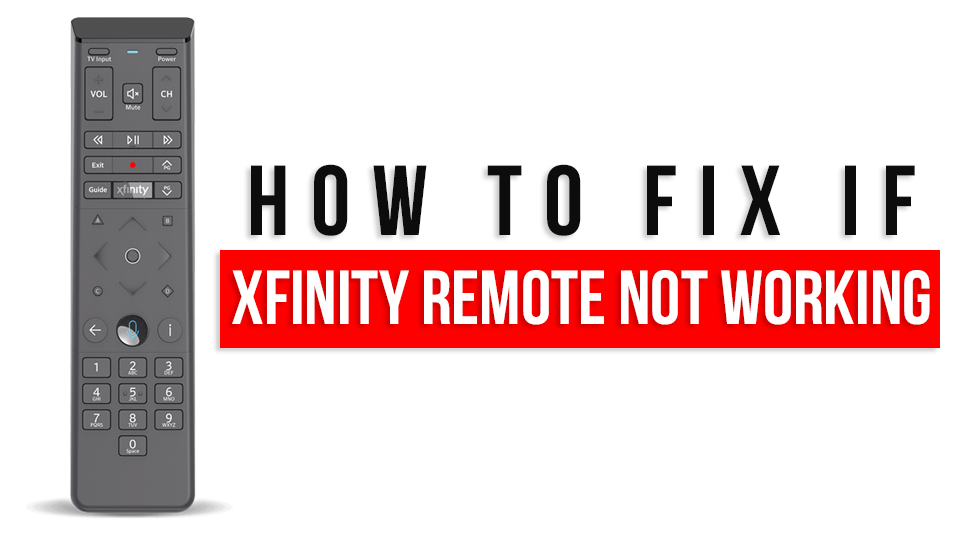First released many years ago, Xfinity is a cable communication service provider. From cable connections to the internet and telephone, Xfinity provides every service right at your home. Now every customer who purchases a cable connection package gets a remote along with a set-top box.
But many Xfinity users have faced difficulties with their remote and have often complained about the Xfinity remote not working. Moreover, some people also have mentioned the model number in their complaints as Xfinity xr15 remote not working.
Well in case you have also been a victim of this problem, then you are in the correct place. As today in this article, we are going to discuss how to fix the Xfinity remote not working. But before going to that discussion let us first see some points on what are the causes of this Xfinity remote not working problem.
Xfinity remote not working- Reasons and Causes
This is a curious point for every user who is using the Xfinity remote not working problem. But we have done our homework here. We have done various researches and have read many reviews and professional comments.
And after everything, we have finally concluded that there are some common causes that give rise to this problem. So here are the major causes.
Also Read: Apple Pencil not Working
Remote Program
As mentioned earlier that every new customer gets a new remote. Hence after getting the new remote, you have to connect it or program it with the set-top box. If you have not done this already then your remote will never work.
So just go home and program your Xfinity remote with the set-top box.
Device or App problem
In certain cases we have seen that the application or the device itself has a problem. And sometimes due to these problems a communication gap develops between the remote and the set-top box.
Hence in this type of case, it is always better that you reset either of the devices.
Dead Battery
You can say that this is the most common issue of your Xfinity remote not working problem. Though it is a common reason but is a very important one. It is a very known fact that if the batteries are dead the remote won’t anyway.
So before you start panicking, first check the batteries of your remote.
Physical Damage
Let’s be honest.
If you don’t find any relatable cause then you might have broken your Xfinity remote. And because of that, the remote is not working.
Also Recommended: Voicemod Not Working on Windows 10
Xfinity Remote not working- Fixes
Now that you are here in this section of the topic then it means you also have the same complaint about the Xfinity remotes and now you are looking for ways to fix it.
Well, the good news is that you are in the right place!
So as you know that what are the major causes of your Xfinity remote, not working problem, hence below we are going to discuss all the possible ways to fix your problem.
Fix 1: Programming and resetting the Xfinity remote
As mentioned earlier, when you receive the Xfinity remote for the first time, you have to sync it or program it with the set-top box. But in case the remote is already connected and still is not working then you can always reset the remote for proper functionality.
Henceforth, here is a step-by-step guide by following which you will be easily able to reset your Xfinity remote.
For the XR 15 Remote:
For all the users out there who are using the XR 15 remote, here is how you can reset your remote.
- First of all tap these three buttons on your remote:
i+Xinfinity
- Upon doing this a code will pop up on your screen.
- Enter this code with the help of your remote and then wait for a few seconds.
- After this, the TV will ask for a verification where you have to press the OK button on your remote to select the Yes option on the screen.
- Now the further steps will be shown on the Tv.
Once you are done with all the procedures check whether your remote is working or not by pressing the volume up and down button. If you see that your remote is working then press the OK button from the remote to end the process.
In case you already have programmed your remote to the set-top box and still, your Xfinity remote is not working then you reset it directly, just follow the below steps.
- Hold the A and D buttons on your Xfinity remote and wait.
- When you see that the light of the remote turns green from red press 9-8-1.
Upon doing this you will be able to re-program the Xfinity remote with the Set-top box. Now you can easily use your Xfinity remote.
For the XR 11 Remote:
So for those readers out there who use the XR 11 remote, here is how you can easily reset your remote.
- Press the “Setup” on your remote and hold it for some time. You will see that the red light of your remote will turn green.
- After this press 9-8-1 on your remote.
Apart from this, you can also reprogram your remote again after the reset. So in order to do that…
- Press the “Reset” button and hold it until the light turns green.
- Now press the “A” button also known as the help button.
That’s it. From here you can easily reprogram your Xfinity remote with the set-top box.
Fix 2: Resetting the Xfinity Box
In case you see that the above fix is not working for your problem, then the problem might reside in the Xfinity set-top box. Hence to rectify the issue all you have to do is reset your Xfinity set-top box.
Moreover, it is also possible that your remote is unable to communicate with the Xfinity set-top box. So just follow the below steps to reset your Xfinity set-top box.
- Again you need to press the reset button. Now hold it for about five seconds.
- Apart from just this you can also visit the “Xfinity My Account” app and reset your set-top box from there.
[Note: If you are resetting your Xfinity set-top box from the app then make sure that you select the long reset option and not the short reset]
Wrapping Up
So finally we can conclude that the Xfinity remote not working problem is a very common one and is faced by many Xfinity users. In the above topic, we have discussed in detail how you can easily fix your Xfinity remote not working problem.
Hence if you are still stuck with your damaged Xfinity remote then go and fix it today.