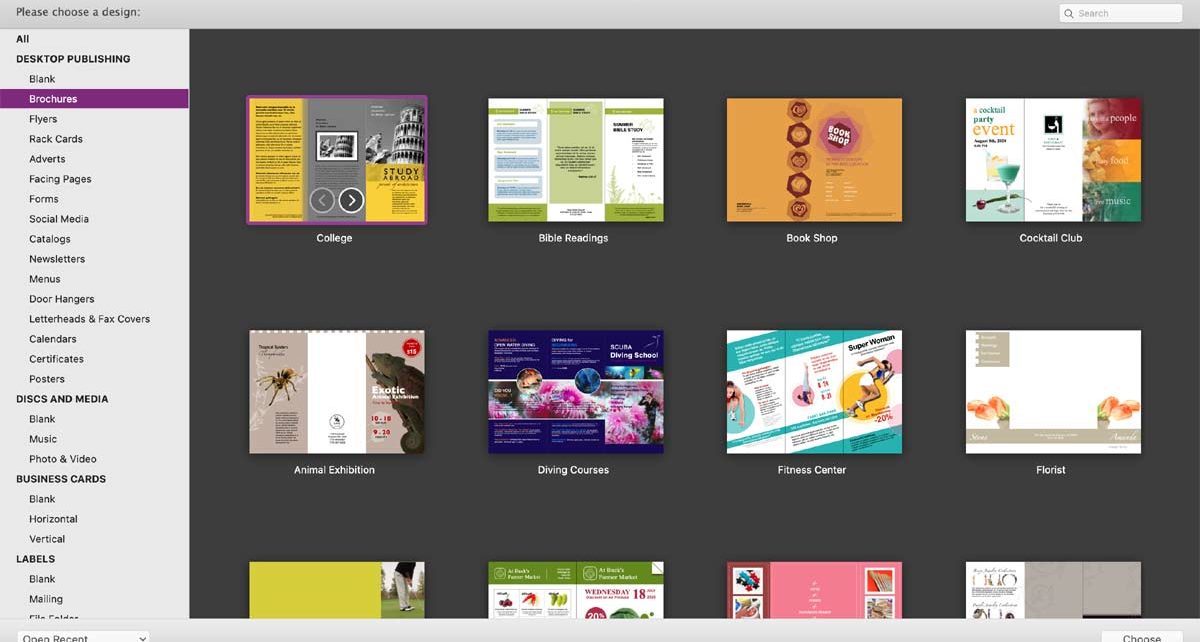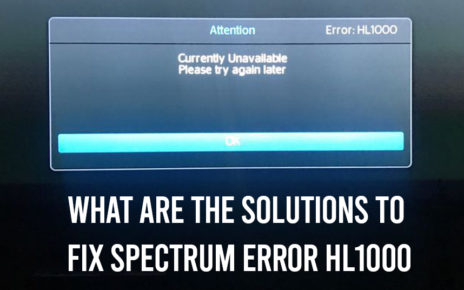If a small business is not aware of how to use its resources, it doesn’t matter whether it has strong potential — the risk of failure will be definitely high. To protect yourself from such consequences of events and become more proactive, it is necessary to pay attention to what image your company has and what feedback it creates. Since every penny is valuable, and third-parties’ services are often so overpriced, feel free to teach your staff to be multi-optional and independent. Desktop publishing software is one of the first solutions to consider.
With the help of a reliable publisher program, you can boost up your advertisement capabilities, become more attractive for the target audience, and implement your ideas to the full extent.
Overall, the majority of desktop publishing programs possess similar features, so the main task is to select an intuitive in use and navigation application. Another essential criterion is how advanced the functional suite offered is. In order to save your time and nerves on looking for a qualitative solution, we would like to present you with one of the best desktop publishing software for Mac — Swift Publisher.
Stay tuned to find out how beneficial this page layout software for Mac can be for your business!
Introduction: Swift Publisher Solutions
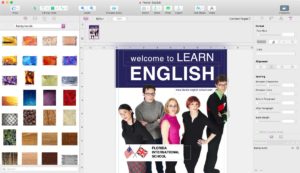
Before diving into details about what makes Swift Publisher so effective for your goal to become a competitive rival on the market, let’s consider the program’s basic features.
Making Flyers
In Swift Publisher, you will find several customizing tools to create a flyer from scratch. This project is an awesome promotion solution which tells about your services briefly but rich.
This layout app Mac also enables users to save flyers in various formats to make it ready either for printing in a special office or for sending as a part of an email campaign.
Creating Labels
Without a doubt, consumers wish to learn more about the product they choose to purchase. So, a correctly made label that provides all essential information is a key to success. With Swift Publisher, even a non-techno-savvy user will be able to make labels fast and implement data required customizing the program’s templates.
Overall, the system allows making price tags, envelopes, shipping labels, and more. Swift Publisher also provides customers with necessary tools to prepare documents for printing. Moreover, Swift Publisher is an awesome platform to design optical disks appearance (yes, they are still frequently used).
The design and publishing software for Mac is a lifesaver when it comes to producing cards and labels for your contact list. Since Swift Publisher is merged with Apple contacts, it is also a deal of one click to form a mailing list.
Advertising and Informative Brochures
There are two special features that simplifies the process for any customer — Master Pages and Page Spreads. Due to these tools, Swift Publisher may be easily considered one of the most advanced page layout software for Mac.
How do they work? The first option allows making work once and not wasting time on creating repeated elements like background or headlines. The second feature is dedicated to simplifying the general procedure: with it, the users can make two pages have similar design properties like if they were a single piece of paper.
Business Cards on your Mac
How to make the let-me-introduce-myself process more beneficial? A solution is found — Swift Publisher is the best solution to make a business card (or any other cards like invitations, why not) fast and easily.
The platform provides consumers not just with the tools to work with text or size. This desktop publishing software for Mac enables you to implement Google Maps images (geo-locations) to simplify the how-to-find-this-company quest for your clients. In addition, the system supports QR-code creating, so you can make these small pieces of paper more functional and informative.
In addition, the Merge Printing feature will save your time and enable you to produce a lot of clone-files.
Newsletter Section
To develop social media connections with your target audience is a must. Either via email or on Facebook, newsletters may play a great marketing and advertising role. With numerous advanced text tools and 3D headings, you will individualize any project and give a necessary atmosphere to its “speech”.
Want to make a little play with your subscribers? Use the flowing text boxes to customize large blocks of data. Want to catch readers attention? Then select matching clipart images from a rich Swift Publisher collection to make accents exactly where you need (background and illustrations play a great deal, don’t forget that simple rule of thumb).
Multipurpose Posters
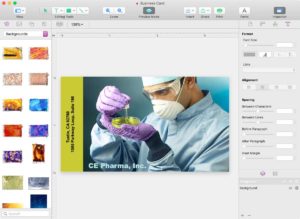
Advertising starts from your office appearance. Classic design is a wonderful thing. However, in order to be unique, something more than common beautiful wallpapers are required. This one of the best publishing software for Mac under review is always there to assist and help you make, guess what, posters.
Switch between the styles and number of objects to place on the list due to the Layers feature. Thanks to it, an employer is enabled to welcome a viewer literally to go into the image made. In the Extras Pack 40,000+ pictures are located — test any of them to find the one to be a perfect realization of your idea.
It is half the battle to make a project. Pretty often, the issues happen unexpectedly when the deal goes to printing posters. Luckily, the Swift Publisher instruments are capable of satisfying this request as well. Apart from choosing the required size, Swift Publisher offers the Bleeds function. The latter allows you to skip the widespread issue — white edges on the ready-printed poster.
Key Advantages of the Publishing Software for Mac
Swift Publisher is a great tool to turn a routine work like creating labels if not into an interesting process, at least into a simplified and fast to execute task. However, apart from contributing to your professionalism level, the use of this publishing software for Mac hides a lot of other benefits, including the following:
- Time balance — since a great part of your design documents can be made in Swift Publisher, it will be simpler to track how much time you need on performing this or that time.
- Realizing niche properties — when making brochures or flyers on your own, you understand on practice which tools may be eye-catching and which are more effective for the newsletters, for instance. Performing any design task, your workers literally place themselves on the consumers’ place and thus become closer to predicting customer demands.
- Enhanced professionalism — due to Swift Publisher’s rich suite of tools and features, employees will surely boost up their experience in the design industry and become more qualified staff.
- Deeper control — of course, giving preference to Swift Publisher and general work on Mac requires more responsibility than applying to other professional studios and companies. However, in the case to fix a mistake or update any information, this decision enables you to simply miss extra communication with outer services and thus be a more independent organism. In turn, revisions will be easier to perform as well.
- Economy — with Swift Publisher, any business will lower printing and marketing expenses.
Brevity is manifestation of wit, and Swift Publisher’s ease of use, fast accessibility of every feature, reliable customer support make the program worth considering for any business that prefers working on Mac.