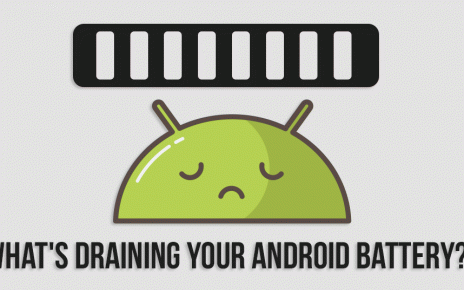When it comes to social media platforms, Facebook is one of the top contenders. Facebook has over 2.4 billion users worldwide. A user can see videos posted by others as well as post videos of their own on Facebook. With such a huge library of videos, many users want to download the videos as well.
Now, the users of Facebook are spread over almost all the platforms. The users can be accessing Facebook from their computes or laptops, or they could be accessing it from their mobile devices. So, let’s see how to download facebook videos with the help of some of the best Facebook video downloader.
How to download a video from Facebook by using video downloaders
So, let us see what are the best downloaders available on some of the popular platforms used by the users:-
How to download Facebook videos on Android
It is seen in statistics that Android has a huge number of Facebook users. Due to this reason, there is a huge variety of downloader option. Let’s see some of the best among them:-
1. Advanced Download Manager
Its ability to download all the files to your phone and the well organized platform has earned it high ratings from the users. The download process is much quicker due to the use of multi-threaded technology to built it. Another good thing is that it is absolutely free.
2. Download Manager
It can download Facebook videos of all formats. The download speed is very fast and it can download the videos on both your Android smartphones and tablets. It can automatically detect the links from the browser. This feature makes it easy for the user as they do not have to copy the links manually. It is also free.
3. HVD
Here, HVD stands for High Definition Videos. So, as the name suggests, it will help you to get crystal clear videos with eye-catching colors. This makes it one of the best app to download HD Facebook videos. Users will have a very good downloading experience with this app. In addition, it is free.
4. Get Them All
Many well-trained professionals have helped to create this application. This has managed to revolutionize the downloading process by enabling the user to download videos not just Facebook, but from other websites as well. And like most of the top downloaders, it is free.
How to download a video from Facebook on iOS
Unlike Android, iOS does not have a huge number of options for Facebook downloader. So, let us see the best ones that you can use to get the best downloading experience:-
1. Cydia Prenesi
You can now download videos from Facebook directly to your iPod, iPhone, or iPad. This has become possible by doing a jailbreak tweak on Cydia Prenesi. You can get this tool on the site of Cydia. By using jailbreak on iOS 8 and the later versions, it is now capable of latching on to the Facebook app.
The working of this app is just like the native feature of Facebook. Due to this reason, you do not have to spend time setting it up. All you have to do is to install the app and start using it. The downloaded files will be saved to the section of Camera roll by default.
2. Tube Downloader
This downloader is very famous for its safe downloading process and user-friendly interface. There is also a password protection system. This helps to keep the video collection away from any unauthorized access. In addition, there is a regular update for the platform and many new features are added. You will be able to have a huge collection of movies, TV shows, music files, educational videos, etc by using Tube Downloader.
3. FileMaster
On iOS, you will not be able to download Facebook videos online with the help of any online video downloader. For these online downloaders, when you will click on the download option, the video will start playing. However, if you download an additional file manager, like the FileMaster, then you be able to download the Facebook videos. To download the videos, you have to use the internal browser of FileMaster. From the browser, you have to follow the same steps, as you have done on normal browsers. FileMaster is available in the app store for free.
4. My Media
This downloader can help you to download videos, songs, images as well as documents. It works more like a browser than just a downloading tool. This is a free tool and does not pose any obstruction while downloading videos. It is one of the best apps for downloading HD videos on your iOS mobile devices.
How to download a video from Facebook on Windows?
Now, let us see what are the options available for downloading Facebook videos on Windows:-
1. YTD Video Downloader
This is one of the best downloaders you can get on your Windows OS. It can download videos from various platforms along with Facebook. You can download HD videos with it. The interface is very simple and hence very user-friendly.
The downloading process is also very straightforward. All you have to do is paste the URL of the video in the search box, select the video quality and start the download.
2. Freemake Video Downloader
This downloader is also capable of downloading videos from multiple sites. It downloads the video in batch mode, this saves a lot of time. In addition, it has a very fast downloading speed due to Multi-thread Technology it uses.
3. WinX YouTube Downloader
As the name suggests, it can download Youtube videos, but it can also download videos from Facebook, Dailymotion, Metacafe, and other sites. It can download Facebook videos without compromising the quality of the video. The video can be in 4K UHD, 1080p HD, 720p, or SD, it will be downloaded exactly the same. Additionally, it offers a fast downloading speed due to the use of Multi-thread Technology.
The process of downloading Facebook videos is very simple. All you have to do is to locate the Facebook video, analyze the URL, choose the quality of the video, and then start the downloading process. You can choose the video download location you want. Some positive feature of this downloader is that it is free and do not contain any malware and adware.
Conclusion
I hope that I have successfully answered the question of how to download Facebook videos? All the above-discussed sites are the best. Based on which platform you are using, you can select the downloader best suited to your needs. Many of the downloaders will help you to download videos from other sites besides Facebook. So, use the downloader you like and build your favorite video library.