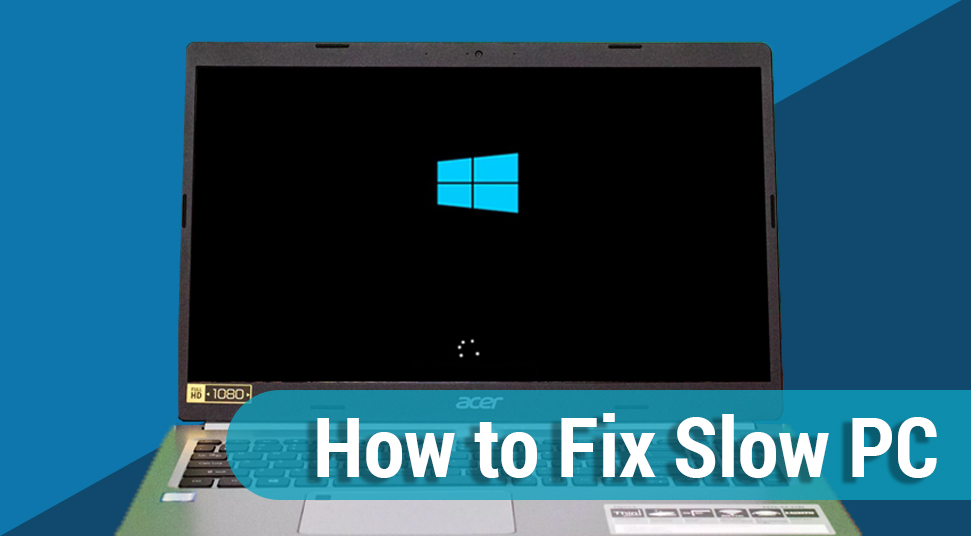Your computer can start lagging or slow down due to multiple reasons and to be honest one of the reasons is how we use it. It’s definitely a machine that needs space and time to operate seamlessly. We keep on downloading programs, install plugins and extensions, keep creating files, browse the web massively and lastly your hard drive is full of movies, music, and other documents.
And then wonder why is my computer lagging while trying to work?
Here, we have come up with 10 common reasons due to which your PC is lagging and along with it, we have compiled a few fixes for your slow running PC.
5 Reasons due to which your PC lags and How to fix a slow PC?
To be honest, we treat our PC like machines and not something that helps us to make our lives better by simplifying jobs and supporting us all day and night when needed. Thus, you need to understand what could hurt the health of your PC and what are the reasons due to which your PC is slowing down. And we will show you how o fix a slow PC and speedup your performance.
1. Cut down too many startup programs in your PC
While downloading or installing any program we often forget to uncheck the box and that leads to slow down. Mostly newly downloaded programs are more likely to make their way into your Startup menu. If you were not unaware of unchecking the box while installing them, it will definitely sneak their way while you turn on your PC.
90 % of programs want permission to start when your computer starts so that you use them which can lead to a boot time of 10 minutes or more. And when your PC starts, lots of other programs are already running in the background. And this is one of the main causes of slowing down your PC.
Here is how to prevent too many start-ups from starting:
For Windows 7 and Older versions:
- Go to system configuration.
- Head to the start-up tab
- Now uncheck each program that you don’t want to start when your PC boots up
- Save changes
For Windows 8 and 10 :
- Press Windows Key + R at the same time
- Type in Startup and hit Enter
- Now right click on the unwanted startup programs and disable it.
2. Your Hard drive might be almost full
It is a common phenomenon for computers and any machines you can say. Whenever your computer hard drive has reached 95 % of its total space, it will start slowing down your PC by 50 %.
Hard drive space is basically consumed by programs, updates, downloads, and other temporary files. So, when new program downloads, your PC don does not understand where to keep all the temporary files and it starts acting slow. You should check your hard drive and free up some space.
Here is how to fix slow PCs:
Make sure you run a deep clean process to clear all the unwanted and unnecessary files, unsued programs, unfinished downloads, and all the temporary files. Along with it try to lessen down your system backup version, because it is another reason for your PC lagging.
To free memory, you could also keep a your important files and docs in Cloud storage service. You can use any free programs like CC Cleaner to delete unnecessary and temporary files.
3. Does your browser have excessive add-ons? Remove it
It is definite, that addons or extensions can enhance your experience of using your web and PC, but too many add-ons can is one of the reasons due to which your PC is slowing down without your knowledge. Some of the addons claim to be ad-blockers, instead turs out to be browser adware that slows can slow down your machine. You might have noticed, that unwanted notifications pops-up every time you open your browser.
Here is How to Fix Lag:
For Chrome :
- Go to extensions panel
- Right-click on any extension button
- Then Uncheck the box to disable a specific program
- Do this for all unnecessary add-ons
For Firefox:
- Click the 3 dots or menu button on the extreme right of the Window.
- Select Add-ons/ Extensions
- Then select disable each unwanted extension
4. Stop running too many programs together
Our computer is designed to multi-task or run a few programs together, but some times your machine gets tired of running and operating so many programs together, resulting in lagging and slowing down. When it hurts your RAM, the process of switching from one program to another automatically slows down because your processing power might have maxed out.
Look at how to fix lag:
For Windows
- Go to the task manager or click together Ctrl+Alt+Del
- Check which programs are mainly slowing down the machine
- Choose the program and close it from the file menu.
For Windows 8 and Windows 10, the programs running in the background are designed to run for a while and then shut down.
5. Your computer may be infected with a Virus
You may never know in the first place if your PC starts lagging or slowing down due to the impact of a virus. Some virus runs unknowingly in the background. A virus can start encrypting files and collect sensitive information like usernames, passwords, and financial information. The standard anti-virus on your PC might not detect any unauthorized operations, so you need to check it over time.
Here is how to get rid of Virus :
Expecting standard Anti-virus programs to encounter an effective virus that protects your personal data and computer is a myth. One layer of security is not enough to keep you safe from data hacks, breaches, and phishing. Threats are constantly changing, so you need a premium anti-virus program to solve the issue. Or you could hire an IT professional and take necessary actions.
Wrapping it up :
So, if your computer is lagging while you are seriously working and is slowing down the performance of your machine, you should try the above-mentioned tips to get rid of the problem. We have discussed what are the 5 reasons due to which your PC is slowing down and what are the fixes to speed up your PC performance and start working fine.