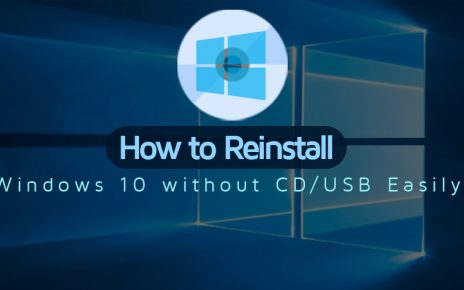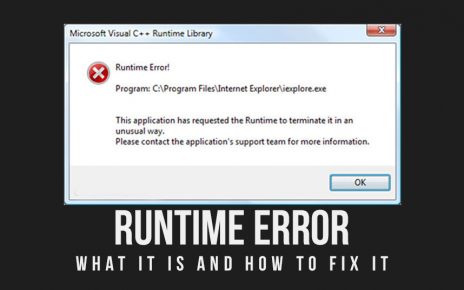In the Mac, the word processor software is called The Pages. This is very much like Microsoft Word for Windows. In Mac, the default setting for a saved page is in the file extension format of “.pages”. This is primarily unknown to the users of Mac, but if they send any files of the Page to a Windows user, they will be able to see the extension of the .pages file. This extension is unreadable to the Microsoft Office.
This can create a lot of problems as those using Windows will not be able to read any information shared in the .pages file extension by the Mac users. To many people, it may seem that a Windows user will not be able to use these files, but that’s not true at all. If you are facing this kind of problem, then it will be important for you to know this useful trick.
How to open a .pages file in Microsoft Windows?
You have to make sure that you save the file is saved at a place that the Windows Explorer can access easily. After that, you have to follow the given steps for opening a .page file in Windows:-
- First of all, if something goes wrong, you must save a copy of the .page file.
- Then, you have to “Rename” the .page file by right-clicking on the file.
- After that, you have to modify the extension of the file into the “.zip” extension from the old “.pages” extension.
- Now, you will be able to open the .zip file from the WordPad, Office, or Word.
In order to successfully change the page extension, you have to make the file extension visible. You will be able to do it by selecting the Folder Options. After that click on “View”, and then, you have to uncheck the option for ‘Hide extensions for known file types’.
This process is a very easy method of how to convert .pages file for the times when you don’t have any other option of saving the file in a compatible format beforehand or change the format to .doc.
Using an online file converter
There is also another method of changing the .pages file extension by using an online file converter. However, you have to be careful to not enter any file converter which you think is suspicious. Other than this, it is a great solution for how to convert pages to word. There are many good online file converters and they can convert files to Docx, PDF, or Word. You can follow the given steps to successfully change the .pages extension. These steps are the basic steps you have to take for converting the files using any online converters:-
- First of all, you have to select the files you want to convert.
- After that, you have to select the format you want to convert your file into. You can choose to convert to .zip file or any other format you want.
- Then, you have to start the process of converting the .pages extension of the file.
The process will take a few seconds and the converted file will be saved in the downloads of your computer. This is also a great option for ‘how to convert pages to word?’ You can also convert the .pages file into PDF format if you think that you don’t have to do any edit on the document.
Conclusion
These two processes are the best option for how to open a .pages file in Microsoft Windows. By following any one of the two methods, you will be able to convert any .pages file and open them in windows. It is very important to be able to open a .pages file on MS Word. This is because not everyone uses Apple.
One person using Apple may have to share an important document to someone who is using Microsoft Windows. In such moments, the extension of the .pages file has to be converted so that it can be accessed on Microsoft Windows.
If you are aware of any other methods of converting .pages extension, you can comment down below to let us know.