Do people still use text messages to communicate? As old fashioned as it is, SMSs are still relevant. They represent the form of communication that is still discreet. You don’t need an internet connection to use messages unless you are sending an MMS.
Being secretive via the texts doesn’t mean one cannot spy on them. You only need a solution that can do so without raising any eyebrows. Furthermore, the essence of spying is to acquire information without being discovered.
We will show you how you can spy on other people’s text messages using Minspy. You, however, need to note that this is for legal purposes only.
Part 1: Spy the Texts with Minspy Solution
In the current world, you can spy on someone’s phone without any movements. The information will be coming to your device in real-time. The best part is that the targeted user will never know about it.
If that’s what you need, then welcome the Minspy solution with open arms. It has a lot of features on it for spying purposes. While they are all useful depending on what you are looking for, messages are one of them.
Minspy can be used to get the texts from both Android and iOS platforms. After the spying, here is what you get:
- All the sent and received messages
- Deleted iMessages if you are spying on an iPhone
- Contact details of those involved
- Timestamps
- Any attached files

Does that seem like the data you require for a conclusive spying expedition? Then you only need a few requirements to begin.
Spying Messages in Android
Minspy works with Android 4.0 and above. Before the setup, you don’t need any rooting techniques. This is an application that already possesses cutting-edge technologies. Therefore, rooting here is an old technique for apps that are not straightforward.
The messages will be shown to you via your online account. Before you get there, you need to acquire an account and the application. After installing it once on the targeted phone, that’s it. Please remember to activate the stealth mode in the process.
Spying in iOS
If your target has an iPhone, then there will be no download or installation. You will also not need jailbreaking tricks due to the presence of cutting-edge technologies. While it may seem harder, it’s simpler than what you go through in Android.
For Apple devices, Minspy will use the iCloud credentials to get the messages. So, from creating an account to getting the results, everything will happen online.
Viewing the Messages
After the setup is complete, regardless of the targeted phone’s platform, you get the texts in your online account. All you need is to log in using an internet-enabled device. It can be your smartphone, tablet, or computer, but it needs to have an updated browser.
You can visit this site to see how Minspy works and how you will be viewing the text details. The dashboard displaying the results is always compatible with all browsers. So, you get a user-friendly interface with everything easy to locate.
There will be other things that Minspy will retrieve from the phone. That means you will be enjoying more than the SMSs. All the spied data is protected from unauthorized access. Minspy does that by not storing the details when you logout.
That means you are the only one who can view the targeted phone’s messages.
Part 2: How to Use Minspy to Spy on Text Messages
Step 1: Visit the Minspy website and register an account using your email address and a preferred password. Next, select the targeted phone’s OS, purchase one of the plans, and wait for the confirmation email.
Step 2: When it arrives, it will have everything you require to proceed with the setup process.
Step 3: In Android, use the link sent via the email to install Minspy once on the victim’s phone. Activate the stealth mode and then finish the installation process.
Step 4: For iOS, login to your account and verify the iPhone’s iCloud login details. After that, select the phone with the SMSs and wait for the syncing to complete.
Step 5: When you get back to your account, you will have a dashboard with all the results you need.
To spy on the texts, click on ‘Messages’ and ‘iMessages’ to see what Minspy has found out.
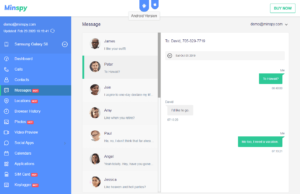
Part 3: Why Use Minspy to Spy on Messages?
Minspy is not the only application that can aid you with spying techniques. There are, however, reasons as to why it stands out while the rest struggle. They include the following:
Quick setup: With Minspy, it will take you five minutes at most to acquire it and start viewing the results.
Stealth mode operation: After the acquisition, Minspy will hide as it reveals the details remotely. The target will never know about it.
No phone compromising: Minspy does not need the rooting or jailbreaking tricks to use it. The cutting-edge technologies make sure of that.
Real-time updates: The information gets to your online account immediately the targeted user updates their phone.
Remote viewing: Since you will be using your online account to receive the messages updates, you will never be close to the targeted phone.
No malware: Minspy is one of the few applications that ensure the targeted phone is safe despite your spying expedition.
Reliable: In Android, it uses less than 2MB memory space. In iOS, it utilizes the iCloud backup. On both phone platforms, you will never hear about battery drain complaints.
Remote uninstallation: When it’s time to get rid of Minspy, there is a one-time uninstallation button for that in your control panel.
A plethora of features: When you purchase Minspy, you get a package with more than 30 features. Therefore, you can use it to spy on other phone activities.
Conclusion
Now, you know what to do when it’s time to spy on messages. The only remaining thing is for you to visit the main website and create an account there. The process is simple, even for those who are not tech-savvy.
Once you have Minspy on the targeted phone, that will be all. The messages will be trickling into your account even when the target thinks that everything is all safe.



