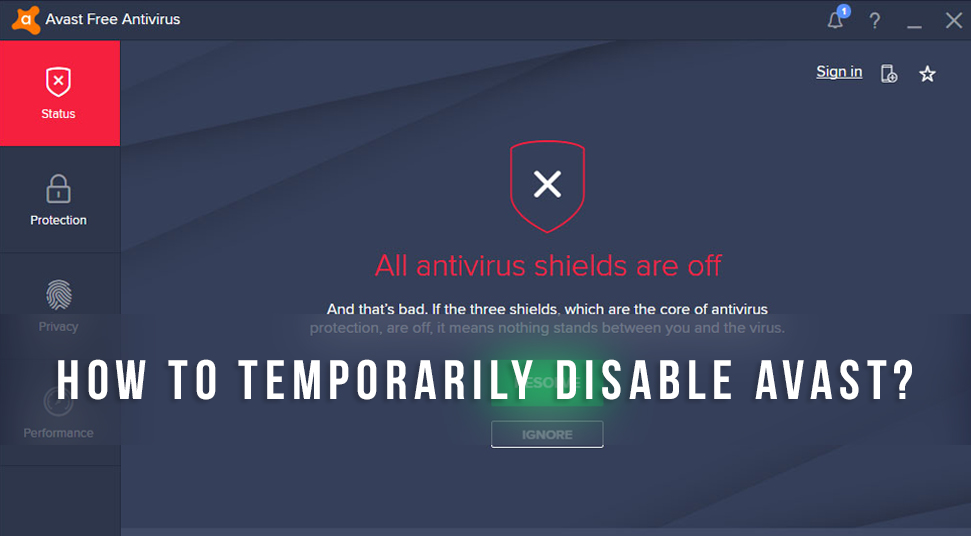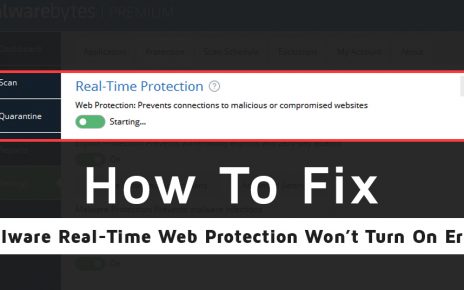Antiviruses are very important for protecting our computer from online and offline virus threats. However, sometimes these antiviruses prevent us from installing certain applications or programs. These programs are not necessarily virus affected, it is just that it fails to recognize it. Moreover, it also tends to tend to block some of the sites.
Due to this reason, you may need to disable the antivirus temporarily. Since Avast is one of the most popular antivirus software, I will take as an example and show you how to turn off Avast.
Procedure for how to turn off avast antivirus
For solving the problem of avast antivirus blocking certain websites and not letting you download certain programs, you can go for any one of the two given methods for “ how do I turn off avast? ”
1. How to disable avast antivirus specific shields?
To solve this problem, turning off some selected shields can do the trick. By doing this, you will be able to unblock certain websites and download some required apps. By following the given steps, you will be able to disable Avast antivirus specific shields:-
1.First of all, you have to go to “Protection” from the user interface of Avast. After that, go to “Core Shields”. Also, you can enter “Settings”, which is located in the Avast interface at the bottom left corner. After that, you have to click on “Components”. If you are using an older version of the Avast, the “Component” option will be replaced by “Active Protection”.
Within this option, you will see all the Avast shields’ names. From here, you can select the shields you want to turn off and then press on switcher. Here, you will be given the option of pausing the shield permanently, or until the computer restarts, or 1 hour or 10 minutes. You can choose the option of your choice.
2. You will see the switch change to “OFF” when the shield has been successfully turned off. Additionally, you will receive a message of “Files Shield is now off” when the shields have to successfully turned “off”.
By clicking on the “Turn on” button, you will be able to turn it back on successfully. The process will take a few seconds and the button will turn green. You will also see the message of “You’re protected”.
2. How to turn Avast off completely?
Another method of unblocking sites and getting to download certain programs is to disable Avast antivirus completely.
- First of all, you have to find the icon for Avast in the Windows taskbar. After that, you have to right-click on the icon. Here you have to select the option for how much period of time you want to disable it. However, you have to be aware by disabling Avast completely, the whole protection for the computer will be down.
- Then, you will be asked to confirm your choice. You will have to confirm by tapping on the option YES. Now, the antivirus is completely off for the duration of time you set it for.
- Now, you can open the main window of Avast to confirm that the antivirus has been successfully disabled. And, to turn the protection back on, you have to press the “Resolve” button. It will take a few seconds, and then you will receive a message saying “You’re protected”.
This is a great process of “ how to pause Avast antivirus? ”. After this process, no part of Avast will be active.
Conclusion
I hope that you have understood the processes of how to turn off avast. Both of the above mentioned processes are very easy. And, these processes are the same for any product of Avast you are using, like- Avast Premier, Avast Internet Security, Avast Ultimate, or Avast Antivirus Pro. However, as I said earlier also that if you disable avast antivirus completely, your computer will face the risk of getting affected. But, after you have completed your work, you can always turn the Avast antivirus back on. The above discussed processes are the simplest ways for “ how to turn off vast antivirus? ”