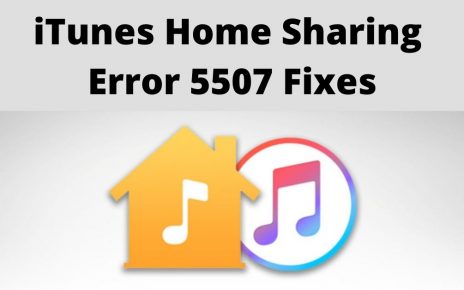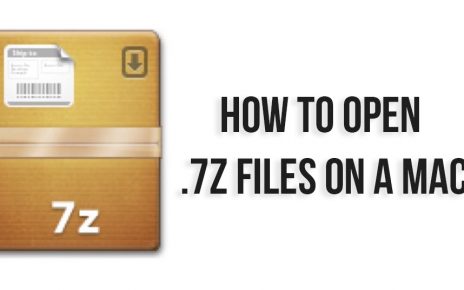The portability of a laptop makes it more useful and easy to use. However, that is when the laptop is charged up. If the battery has drained all its power, then it will shutdown. Sometimes, the users of MacBook Pro or Air faces the problem of their MacBook Air or Macbook pro not charging.
There are a few solutions for this MacBook Pro or MacBook Air not charging problem. So let us see what are the solutions and you can try each of them and see which one works for you.
Troubleshooting MacBook won’t charge
All of these solutions are very easy and effective. The following solutions will help you solve the MacBook Air or MacBook Pro not charging problem:-
1. Check the hardware physically
Before you get deeper within the laptop for solving this problem of MacBook Pro won’t charge, you have to look for any physical damage on the laptop. Since your MacBook won’t charge, you must check the power cable for any damage. If you find any damage, then this might be the reason for your problem.
However, if the cable is not damaged, then you should check the ports for any damage, or if any debris or foreign is blocking it or not. If you see anything, then you should remove it immediately. You can also clean the dust from the port as it can cause some obstruction while charging.
Make sure that the wall socket you are using is in working condition. The socket might be damaged or maybe facing some power output problem. You can try charging by plugging in another socket. Correcting all of these may solve your problem of MacBook Air or MacBook Pro not charging. However, if the problem is not solved, then you can move to the next solution.
2.Reboot the MacBook
This problem of MacBook charger not working can be also because the MacBook has frozen. Being frozen, it will also freeze the hardware which takes care of charging the laptop. For this reason, a normal reboot can solve this problem.
- First of all, at the top left corner of your screen, you have to click on the Apple logo.
- This will bring up a menu, and from here you have to select “Restart”.
- After the MacBook boots up, you can try to charge it.
This process can very easily solve your problem of Mac charger not working. In case of any freezing of your MacBook, rebooting work wonders. But, if that is not the case, then you will be still facing your MacBook won’t charge problem. You can move to the next solution and see if that works for you.
3. Inspect the health of your battery
If you use your MacBook intensively, then there is a chance that your battery may drain faster than usual. Due to this reason, you must always check the health of your battery, otherwise, you might get into the risk of having a non-working MacBook at unexpected times. Also, when you face the problem of MacBook Pro won’t charge, you must check the health of the battery to confirm that it is indeed the battery that is causing this problem.
If you want to check the health of your battery, you can see it by keep pressing the Option key. After that, from the Menu bar, you have to click the battery icon. You will see anyone of this four status for your battery:-
- Normal- This status means that your battery is in good condition.
- Replace Soon- It indicates that your battery is holding less charge than usual and you need to replace it soon.
- Replace Now- It indicates that your battery is in very bad condition and is holding a very little charge. You have to replace it as soon as possible.
- Service Battery- This means that your battery has been damaged and to prevent your MacBook from sustaining any damage, you need to replace it immediately.
Any battery related problem with your MacBook can be solved with this solution. By replacing the faulty battery, you will effectively solve the problem of MacBook Pro won’t charge.
4. SMC reset
SMC or System Management Controller is the one which controls the battery management. Hence, if you are facing the problem of MacBook Air not charging, then resetting the SMC may prove useful.
However, the process for resetting the SMC is different for the removable and non-removable battery MacBook. Since here we are discussing the solutions for MacBook Pro and MacBook Air, both of them have a non-removable battery. The early 2009 and the later version of the MacBook Pro have non-removable batteries.
The process for resetting SMC is:-
- First of all, you have to make your MacBook shutdown.
- After that, you have to press the Power + Option + Control + Shift button simultaneously for 10 seconds and then release the buttons.
- Now, you have to start your MacBook by pressing the Power button.
After resetting the SMC, your problem of MacBook Air not charging will be solved.
5. Let your MacBook to cool down
This might surprise you but the problem of MacBook charger not working might be not the fault of the charger after all. It may be because your MacBook has overheated, and when the thermal detectors within your have detected the rise in temperature, they have cut the access to your battery. This is because, with the rise in temperature, charging can cause some serious accidents.
In this situation, by letting the MacBook to cool down is the best option. Shutdown your MacBook and leave it for a while. You must be sure to not leave your laptop in direct sunlight if you are working outside. This may not let the laptop cool down.
After your laptop has cooled down, you will see that your problem of MacBook charger not working has been resolved. The MacBook will again start charging normally.
Conclusion
I hope that your problem with MacBook Air or MacBook Pro not charging has been resolved by the above discussed solutions. These are the easiest and the most effective method for this problem. In case you do not face this problem in the future, you must always keep monitoring the health of your MacBook battery. If you see that any app is draining the battery fast, you must immediately close it. Such apps tend to put pressure on batteries and as a result, damages the battery faster. If you keep good care of your battery, it will last longer or else buy a new Laptop Charger.