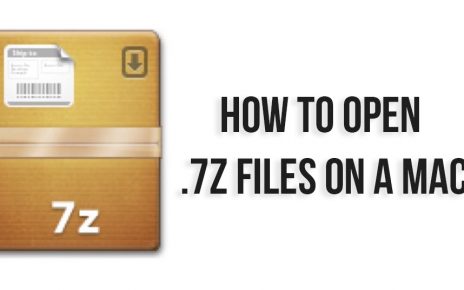Some of the iPhone users see the message “iPhone is disabled” on their screen. This is followed by another message “try again in 1 minute”, or it can 5, 15, and even 60 minutes. In the worst situations, another message of “iPhone is disabled. Connect to iTunes” can be seen. Along this process, the phone will be unusable until you connect it. In this situation, many of you might ask how to unlock disabled iphone?
The reason why the iPhone is disabled?
When your iPhone is locked, it needs a touch ID or a passcode to be unlocked. However, if the passcode entered in the iPhone is wrong for 5 consecutive times, it then gets locked. At this moment, the message of “try after 1 minute” will appear. One way to solve this problem is to enter the correct password and unlock the phone after waiting for 1 minute. In the future, you have to be careful and enter the correct password only.
However, here is the list of how many wrong passwords will disable for how much time:-
- 5 consecutive wrong password- iPhone disabled for 1 minute.
- 7 consecutive wrong password- iPhone disabled for 5 minutes.
- 8 consecutive wrong password- iPhone disabled for 15 minutes.
- 9 consecutive wrong password- iPhone disabled for 60 minutes
- 10 consecutive wrong password- iPhone disabled and you have to connect to iTunes to unlock the iPhone. The iPhone can also enter self destruct mode and wipes all of its data.
Waiting for a minute is not that bad, but it will be of great inconvenience if you have to wait for several minutes up to an hour.
iPhone got disabled, but I did not try to unlock it?
In this kind of situation, the wrong passwords are entered into your iPhone, which as a result in the disabling of your iPhone. This can happen in two kinds of situations:-
1. Disable in the pocket
In this situation, the iPhone must have been in a busy pocket. When that person uses their pocket frequently, by accident, they activate the screen. The screen of the iPhone gets unlocked if slides from any part of the screen. After that, the touch of the pocket may enter the wrong password multiple times, and then end up locking the device.
2. Disabled by person
In the case of a person disabling your iPhone, it can happen with only two different kinds of people. Firstly, the person who is trying to guess your password and ends up entering the wrong password 5 times in a row. And secondly, by a child. If a child get an iPhone, he/she, while playing with it can tap on the screen and ends up entering a random number in the password. This will then lead to the locking of the device after 5 wrong passwords in a row.
Fixing the error of “iPhone is disabled connect to iTunes”
Connecting to iTunes is the worst situation that can happen when the device gets locked. For this kind of situation, it is always best to make a backup of your data. And, if you remember the actual password, then you will be to unlock your device by going to the iTunes. However, you will have to do a restoring process:-
- You have to make your iPhone connected with a computer with the help of a USB cable. Make sure that it is the computer with which it has synced earlier. After that, open iTunes.
- Select the option of “Sync” within iTunes. After that, enter the correct password when you will be asked to enter it for unlocking the device. This process will make the iPhone data backed up on the computer.
- Next, click on “Restore”. You will now be able to restore the data, that you have backed up, into your iPhone.
But, if you don’t remember the correct password, you will have to delete all the data from your iPhone with the help of the recovery mode. There is no way of recovering these data. Hence, it is very important for you to backup your iPhone data to avoid data loss in such accidents.
How to prevent ‘iPhone disabled connect to iTunes’ error
To prevent your iPhone from the error ‘iPhone disabled connect to iTunes’, you have to be careful with your device. First of all, the obvious thing which you must never do is to not enter the incorrect password multiple times in a row. One way to prevent this is to set a complex password. It will contain many numbers of characters, and hence a large number of characters have to be entered before the password gets rejected.
Another method is to put in your less busy pocket. You should avoid keeping your iPhone in the pocket which contains all your daily needs. This will prevent you from accidentally entering the wrong password and locking your device. And, you should also keep it out of reach of children, who might unintentionally enter the wrong password.
And, the most important thing of all in case any of the accidents happen and you face the error of ‘iPhone is disabled connect to iTunes’, is to regularly backup your device. This will enable you to get back your valuable data.
Conclusion
I hope that you have understood the process of how to fix a disabled iPhone. The above-discussed procedure is the best answer to ‘ how to connect to iTunes when iPhone is disabled?’ By following this procedure and the precautions, you will less likely to face this problem again.