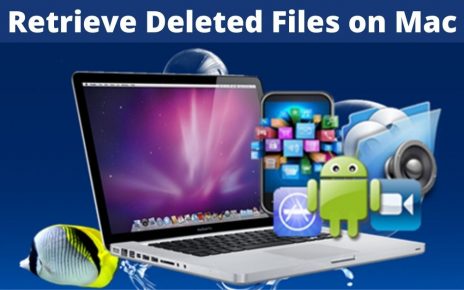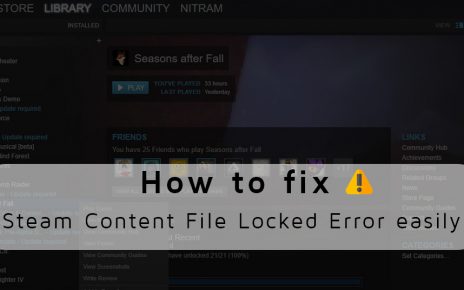Digitalization gives us opportunities, but it poses risks too. We hear about data breaches and cybersecurity attacks more and more often today. Many people believe that cybersecurity is the big corporation’s problem, that simple, “unimportant” guys have nothing interesting for hackers and scammers out there. This is an unhealthy and dangerous illusion. Whoever you are and whatever you do on the web – checking out that newest landing page maker, sharing pics from the last night’s party, shopping, or just web-surfing – your personal data can be hacked. This is how you can protect your data and become a true cybersecurity ninja.
Be realistic
Cybercriminals can potentially target everybody who’s got money, work, and personal data. Don’t say, “It won’t happen to me because I use only safe websites.” Even trustworthy locations can be compromised. Some threats (such as ransomware) can be hidden in normal-looking attachments or look like system updates. But when you open it, the malware blocks you from your data encrypting it until you pay a ransom. Criminals often won’t need any actions from you to execute the attack (it is called the drive-by attack). Our point is that you never know where the attack can come from next time, so you need to stay vigilant.
Backup your important data
Whether you are a business or a person, storing all of your data in one place, you risk losing everything due to a cyberattack. The solution is to upload your key data to reliable cloud storage and update it as often as possible. You may choose software that will do it for you automatically.
Shop online safely
It’s good to know you are the only one who spends your money. Use your own device and own network to enjoy safe online shopping, choose trustworthy websites, use strong passwords, and never disclose your card details or save them online.
Enable two-step verification
Even if cybercriminals manage to steal your password, they won’t be able to access your account (business or private) if you use the two-step verification system. It works just like this. Every time you or your employees log in, the system generates and sends a unique authentication code via SMS or an app to a phone number you define in settings.

Protect sensitive accounts
What accounts are the most vulnerable, and where you should be extra careful? These are accounts for your email, online banking or payment systems you use, e-commerce, and any account where you provide your credit card details and data such as your address, social security number, etc. We recommend using strong passwords and the two-step verification, as mentioned above.
Use strong antivirus software
Most people don’t understand why they need to use antivirus technology until they fall victim to a cyberattack. Since cyber threats are here to stay, you should get reliable protection for your internet connection. In this regard, paid software is better than free. Once you’ve installed the antivirus that fits your needs, keep it up-to-date by setting up automatic updates or running them manually.
Protect yourself from phishing
Phishing is a practice of stealing sensitive data (such as passwords or card details) by imitating an interface of a trustworthy website (for example, your bank or another service provider). How can you protect yourself? Before entering your sensitive data on a site, always check its URL to make sure you are really on that website. Also, always check the sender’s address in every incoming email letter, use strong passwords, and regularly review bank statements.
Keep away from public Wi-Fi
Connecting to free Wi-Fi in a coffee shop or an airport may seem a good idea, but it isn’t. Everything you transfer through a public network – be it a photo, private message, or a password – can be hacked in seconds. If you want to stay safe in public places, use a VPN, which stands for Virtual Private Network. The technology encrypts your data and helps you stay anonymous while web browsing.
Change your passwords regularly
You should change passwords at least once in three months. It is not recommended to do it by adding a sequence like 123 or 1234 or returning to old passwords! A robust password looks like R&@hg@(dmr*%. Optionally, you can create a strong password from a verse or your favorite quote by taking the first letters from the words in it.
Never share your passwords
Before typing your password, make sure nobody watches. Of course, there can be situations when your closest people should know your password(s), but strangers never should. Sometimes thieves can impersonate somebody you might trust, for example, a bank’s officer or your company’s contractor. We strongly recommend that you never disclose your private or corporate passwords until you check this directly with your bank or boss.
Never plug-in devices whose source you don’t know
If you aren’t sure whose USB flash drive is and what’s on it, don’t plug it into your computer. If it happens to be infected, you risk getting malware that can be difficult to get rid of.
Don’t trust social media “friends”
Cyber thieves can create fake profiles on Facebook or LinkedIn to befriend you and harvest your confidential data. Before accepting another “friend” request, make sure it’s a real person. Steer clear of folks with very few connections/friends, too little info, and a stock photo instead of a real one.
Be extra cautious with emails
Avoid opening emails from unknown senders or at least do it with care:
don’t open unexpected .zip attachments;
don’t click on links.
If these attachments or links are from your friend or co-worker, before opening, ask if they really meant sending them.
Navigate the web safely
To make sure the website is secure, check if it starts with https. The letter “s” is crucial. “Https” websites encrypt all data transferred through it, keeping your confidential info safe. Never disclose your sensitive data or download something on non-https sites.
Stick to your own devices
Before using someone else’s computer, logging into your accounts, or running your USB on it, make sure it’s a matter of life and death. Can you be sure that that computer isn’t infected with malware that steals passwords?
Lock it up before you go
Always turn off your computer before leaving and keep your smartphone locked when you don’t use it. Be distrustful. Regarding cybersecurity, it’s a good thing.