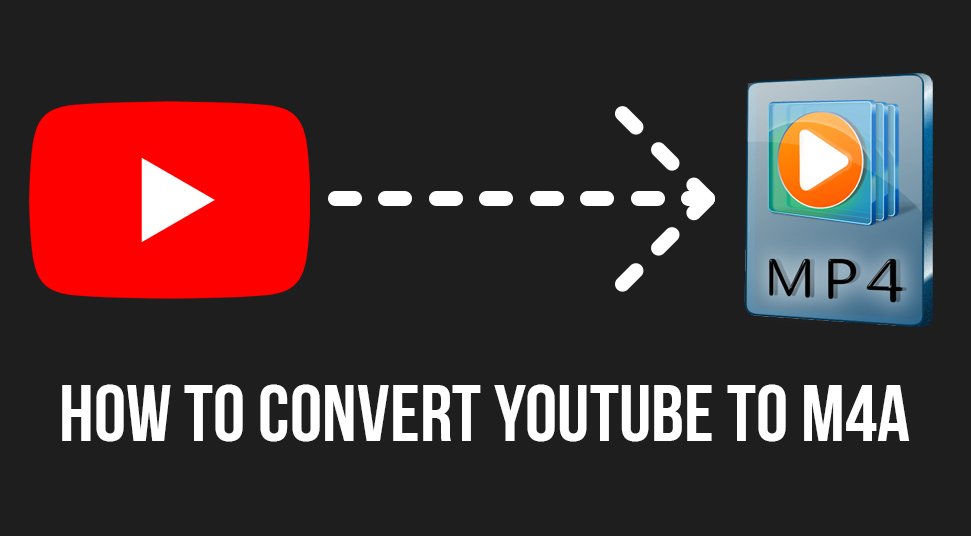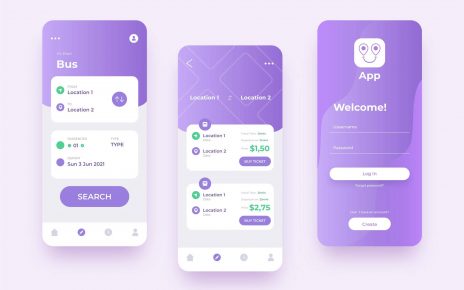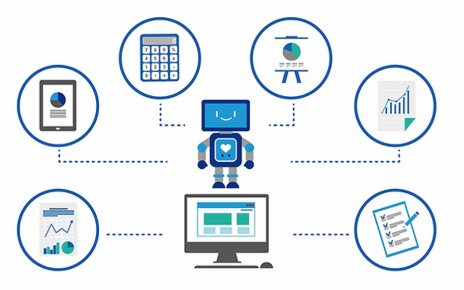Being the largest streaming platform for a wide variety of audios and videos, it does not have a proper downloading option. Due to this reason, if you come across audio that you want to download, you will not be able to do it from within Youtube.
Downloading is important for many users as they want to hear it offline. However, this problem is solved with many Youtube to M4A converter. The M4A format is a better format than MP4 and MP3 because it has a small file size and better quality.
Steps to convert Youtube to M4A
As a user, you can either convert a Youtube to m4a online or download a Youtube to m4a converter. So, let us see the procedure for both of them:-
Converting Youtube to M4A on Android, iPhone, and PC online
Online converters are pretty handy. Also, there are a huge number of online Youtube to M4A converter. These sites will help you to directly download the Youtube videos into the M4A format on your device. The best thing about these sites are that they are absolutely free.
VideoSolo Online YouTube Downloader
This Youtube to M4A converter is compatible with Firefox, Google, Safari, etc. You can use it to download videos on Android, iPhone, and PC as well. Follow the given steps to successfully convert Youtube to M4A:-
- First of all, you have to open the video on Youtube which you want to download. After that, you have to copy the URL of the video.
- Then, you have to open the VideoSolo Online Downloader website. Now, you have to paste the URL in the search box, and then click the option of “Download”.
- Next, it will analyze the video and will show you the option for selecting the format and the output quality. Here, you have to choose M4A and click “Download”.
This will start the downloading process. You have to wait for a bit as the audio file is being downloaded. This downloaded audio fill can be played on any Android, iOS, or Windows platform.
cpClips
This converter is another good converter. Besides converting Youtube to M4A, it can also convert any format into M4A. The speed of converting is very fast.
- First of all, open the site. Then, copy the URL of the Youtube video you want to download.
- You have to click on the “FETCH” button. After this, the process of converting the video will start.
- You will get the converted file within few seconds. The download of spClip is 128 kbps for the M4A format.
YouTube-M4A
This site is supported on all devices like smartphones, computers or tablets. It can convert any format of videos or audios into common formats. Youtube to M4A conversion can be done without any difficulty. It will also enable you to watch your favorite videos of Youtube offline on almost any device.
You can start the converting process following the given steps:-
- At first, you have to copy the URL of the Youtube video.
- Then, after opening YouTube-M4A, you have to paste the copied URL. After that, you have to select the M4A format or any other format you want.
- Next, you have to press “Download”. This will be located on the right side of the column of “Video URL”.
- Lastly, when the conversion is finished, you can download the M4A file.
Download Youtube to M4A on Mac/Windows, Android
There are also apps for converting Youtube to M4A. You can download these apps on your Windows or Mac and then convert the videos you want. Some of the best apps you can try are as follows:-
VideoSolo Video Converter Ultimate
For converting Youtube to M4A on Mac/Windows, VideoSolo Video Converter Ultimate is the best option for you. This is an all-in-one and a full-featured converter. It features high downloading speed and conversion efficiency and can run without any glitch. If you are looking for a converter that is professional and has a perfect service, then this converter is perfect for you.
Here, I will be discussing the procedure for Windows as an example. The procedure is the same for Mac.
- First of all, you have to download the converter and install it on your computer. After that, launch the converter.
- Now, you have to upload the youtube files which you have downloaded in other formats, like MP4 or MP3, on the converter. You will be able to do it by clicking on the option of “Add file”. Or, if you want, you can also drag and drop the file into the converter.
- After uploading, in the section of “Profile”, you have to select the format of M4A. Then, click on “Convert”. This will start the process to convert Youtube to M4A.
aTube Catcher
This converter serves as a dual-purpose tool. You can use it to download Youtube videos. In addition, you can also download Youtube videos with it. This is very easy to use and you can convert videos without any hassle. Apart from M4A format, you can also convert into other formats like MP3, MP4, etc. This app also comes with a screen. These features make it a perfect tool as a Youtube to M4A converter. It also helps you to listen to music on computer or mobile devices, and also burn your CD.
Conclusion
All of these online and app converters are among the best ones you can go for. All of them are free and easy to use youtube to M4A converter. Now, by using any one of the above converters, you can enjoy your favorite Youtube videos offline whenever you like.